Many photographers who have entered the industry in the last several years aren’t readily aware that a number of the digital techniques and special effects available today in Photoshop, are actually based on processes that were available to film shooters of past years.
One effect that seems to be a particular favorite of photographers recently is cross-processing – an effect where colors are made more vivid, and the tonality and contrast are skewed to create a high-fashion or slightly surreal effect.
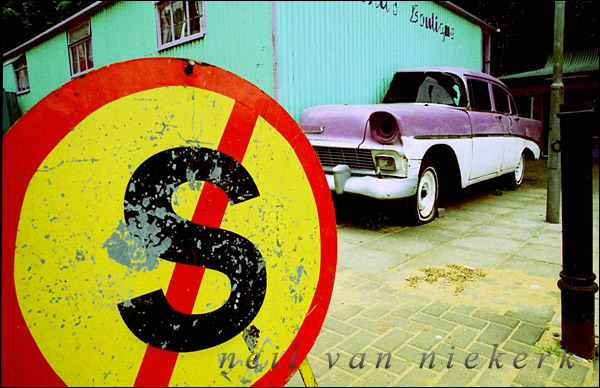
Fuji Sensia 200 exposed at 125 ISO – processed as C41 print film.
Nikon F90 camera; Nikon 24-120 mm f3.5 – f4.5
Johannesburg, ca 1998
Currently I shoot exclusively in the digital format, but before digital, I used slide film for most of my personal photography. With no darkroom available to me or the inclination to use one, I had very limited options to manipulate the images I got on slide film. Cross-processing however, is a fairly easy and really amazing technique that is accessible to anyone who uses a one-hour lab.
Cross-processing entails developing film in non-compatible chemistry. Transparency film uses E6 chemistry and print film uses C41 chemistry. So with cross-processing you would switch film and chemistry combination’s, developing color negatives in E6 and vice-versa. Hence … cross processing.
If print film (negative film) is developed in E6 (transparency) chemistry instead of the usual C-41 process, then a positive image will appear on the film. In similarly when transparency film is developed with a C41 process (like in a 1-hour lab), then it will produce a negative image – which can then be printed.
Due to the incompatible chemistry required for the two types of films, the contrast and colors go haywire. Wonderfully so!

Fuji Sensia 200 exposed at 125 ISO – processed as C41 print film.
Nikon F90 camera; Nikon 24-120 mm f3.5 – f4.5
Johannesburg, ca 1998
.
For anyone who would like to try this technique, it is still accessible to anyone who uses a film one-hour lab. Simply shoot on E6 (transparency) film and ask your one-hour lab to process it as print film.
Photographs that would look best with cross-processing, are those with a simple and bold composition. Subjects or scenes which are inherently more colorful also tend to work best.
The lighting should preferably also be fairly flat, and not too contrasty, since the highlights will blow out and shaded areas be overly dark. Cross-processing increases the contrast a lot – though you may want to use this for effect.
What helps to retain shadow detail in the negative, is to over-expose the film by a stop. That extra bit of exposure will also give more color saturation. Push processing isn’t recommended, because cross-processing already makes for a very contrasty print, and push-processing may increase contrast too much.
According to some magazine articles, Kodak slide film responds better to cross-processing than Fuji, but I have only tried Fuji slide films – Fuji RD 100 and Fuji Sensia 200 – both with great results. The results differed between those two films, but as to what is better is difficult to judge, since the results depend on the final filtration and exposure decided on by the mini-lab operator I use. I always handed my exposed film in at the one-hour lab with clear instructions that I actually do want slide film developed as if it were a print film.

Fuji Sensia 200 exposed at 125 ISO – processed as C41 print film.
Nikon F90 camera; Nikon 24-120 mm f3.5 – f4.5
Johannesburg, ca 1998
.
The results you get back from the lab will vary greatly from lab to lab and who prints them for you. Since the negs look nothing like normal color negatives, and the filtration to get decent results is vastly different from a normal neg. So your lab owner needs to like you a lot as well for you to get decent results this way.
Even though the cross-processed effect can also be created digitally – the simple technique here is still valid for film shooters. The final result with cross-processed film may not be predictable – but because the tonality and color is so different you can’t really fail for the results will be surprising and out of the ordinary.
Hey Neil,
Interesting article. I wish I got into photography when film was still popular! I have a question though. How can I create these vivid colors in my photos aside from boosting up the saturation during my PP.
Thanks,
Dom
Hello Neil,
Nice article on x-pro. But my question is that would most 1-hr lab do x-pro for you? I have heard many stories on how they really don’t like to cross process. Please let me know.
Thanks
A lot of minilabs aren’t willing to do it as it tends to muck up their colour developing chemicals… Although i think this only applies when doing c-41 (regular) as e-6 (slide) I think they just say no to cover their asses.
Jim.
A great read and examples of a technique that existed before push-button post processing.
most chain labs wont do it (jessops, boots etc) i have heard snappy snaps will cross process for you but often with sloppy results. I go to independent photographic lab to get them done, there are still a few of them about
I’ve cross processed a few times, but my photos didn’t come out as I had seen in most of the x-pro-ed photos online. They were extremely saturated, filled up entirely with reds, oranges and yellows. Am I doing something wrong?
Hey Neil,
I was wondering if you know to what degree have these 3 photos been color-corrected? My cross-processed prints just look as thought there were a light leak in my camera. When I scanned he prints, I was able to shift the color to something a little more accurate and nicely saturated.
I inquire only because I want to determine if there is perhaps a certain film or technique to getting somewhat “truer” color and more uniform results. Also that wouldn’t require that much effort and skill from a lab technician.
Thanks.
Hi guys,
I have a question.. I just recently bought an lc-a+ and some fuji velvia-100, and I was wondering how i would overexpose the image by a stop or two when the lowest iso is 100 on the new lc-a+? I would really appreciate anybody’s response. thanks
Van
Sorry for jumping in…
In regards to what high street labs will do this technique. Snappy snaps is certainly the one your after. Its extremely affordable and does as good a job than any pro lab. I’ve used it all through uni and having been a manager there, its certainly the best one. As neil said, cross processing is not by any stretch an exact science. I’ve cross processed countless films in the lab, including my own and you learn very quickly that everything comes into play with this technique. Film, lighting conditions, indoors or outdoors, chemicals used etc; trick is to experiment and enjoy the result. Stick to the same film, similar lighting conditions and ofcourse use the same lab. This will give you some level of control but its never gaurenteed! Cheers neil, good and accurate article.
The LC-A plus is a camera marketed and produced by the lomographic society. It was once produced in the lomo factory in the Ukraine, but the production of the plus has now moved to China. Would you be able to better control the results if you processed your own E-6 in C-41 chemistry. I’ve never processed C-41 at home and I know there are a good number of chemicals above and beyond say using rodinal or similar.
Hello,
I am interested in cross processing either kodak ektachrome or fuji provia 100f (both 120mm) in a holga. However, I was reading how you should change the iso to “trick” your camera into not over exposing the photos. However, the holga has no controlled settings. Does anyone know how this will work in a holga ?
Thanks.
i recently got my first roll of slide film cross processed at walgreens however the lady working told me she couldn’t print the negatives.
most of the images on the negatives are extremely hard to see, did i do something wrong or is this normal?
I shot with 30 year expired 200 ektachrome
should i make the +/- setting higher or lower?
should i be pushing or pulling film?
whats the best iso film to be shooting at?
Hello,
Neil, when you say that you scan in the “negatives” does that mean you scan in the slide itself.
(Like the slide with the white plastic around it?)
I’ve never shot with slide film before so Im a bit confused because technically they don’t return negatives, is that correct?
Kristine