review: Ronin-S gimbal
When shooting video, there quickly follows a desire to make it look as cinematic as possible – smooth video that doesn’t shake. I truly despise shaky-cam. Gimbals that allow fluid motion were once outside the realm of what we could easily afford … but it is now very much an accessible option for all of us. And right now, I regard the Ronin-S gimbal (B&H / Amazon) as the most attractive option out there. But first, a story how I got to the Ronin S:
A number of years back I rented the Freefly Movi M5, and loved it, but it was complex to set up, and still pricey. Around the time when the DJI Ronin hit the market, I settled for the American made Defy G2X gimbal instead because the Defy didn’t need a separate stand like the Ronin did. I eventually sold that, and bought a smaller Ikan gimbal on which I used a Fuji X-T20. The Ikan Beholder was okay. But too small and not as steady as the larger gimbals. And then, as my good fortune would have it, right when the DJI Ronin-S was announced, I dropped my Fuji X-T20 and rendered it unrepairable. An opportunity to upgrade forced onto me!
The Ronin-S was exactly what I needed in a gimbal. Easy to set up, and use. Adaptable with many user options, all accessed via the phone app.
Most importantly, I needed a gimbal that is powerful enough that I could adjust the zoom on the camera, without creating problems with the balancing of the camera on the gimbal. With small gimbals, you would have to balance the gimbal more or less at the focal length you would use it, for if the lens extended (or retracted), the gimbal’s motor would start working too hard, and you’d get judder. Not so with the Ronin-S. I use the Sony A7 iii camera (B&H / Amazon), on it with the Sony 16-35mm f/2.8 GM (B&H / Amazon). I balance the camera and lens at a middle focal length (24mm), and zoom the lens as I need to during a shoot, with no concern whether the Ronin-S can handle the change in balance as the lens extends or retracts in length.
While I love this gimbal, there is one considerable negative for me – the quick release plate for the camera isn’t the standard Manfrotto plate, but a proprietary quick release plate that doesn’t fit the monopod and tripod you may have.
Other than that, I really like everything about the gimbal. Even the weight, which I feel adds some stability to the setup.
I have been using the camera for a few months now, and have taken it on various trips with me, and to shoot professional events, as well as shoot video as well. Below are several video clips, and some compilation clips of work I have done with the gimbal.
Here is a video I shot for friends of mine in a band. Everything shot with the Sony A7 iii camera (affiliate) and the Sony 16-35mm f/2.8 GM (affiliate) on the Ronin-S gimbal (affiliate).
The video was shot as 120fps in 1080p so that it could be slowed as much as 4x while retaining smoothness. I shot the video, but they had some else edit and graded the footage.
The light levels were low and I wanted to keep the shutter speed to 1/250th to keep with the 180 degree rule since I was shooting at 120fps. Shot at f/2.8 and 3200 ISO and Auto WB on the Sony A7 iii.
For this scene in the elevator, I had a Profoto B10 flash (B&H / Amazon) that I used as a video light on a light-stand, to help augment the dim light in the elevator. It was also intended to give the look of a stage spotlight.

About using the the Sony A7iii here: The Auto WB worked out really well for the fluorescent lighting in the elevator. Better than my guess would have been. So that was impressive.
What is even more impressive, is how the camera tracked focus at f/2.8 as I moved along the fretboard. I was shooting in AF-C mode, with Wide tracking.
A test clip that I shot of Alix Marie, a model and actress. I showed they video as well in the review of the Sony A7 iii camera. Every segment here except one, was shot with the razor-sharp Sony FE 85mm f/1.8 lens (B&H). Again, I shot this at 120 fps to slow the footage down.
A short overview video of the launch event of LAMY’s new storefront in New York. This video was intended for social media use, hence it is concise – a highlight from the main speaker’s address (which was shot using a tripod), along with video footage of some of the guests that attended, with a camera on the Ronin-S gimbal (affiliate). The camera on this gimbal is compact enough to move around the guests without being disruptive like a larger gimbal would have been.
A short compilation of video clips that I shot for a fashion designer. Here I used the Sony 24-105mm f/4 lens (affiliate) on my Sony A9 camera (affiliate) , on the Ronin-S gimbal (affiliate).
Along with timelapse videos that I shot for a client, they also asked for some video footage of the massive scaffolding structure being erected for an event. This is a short compilation of some of the video footage. Gear used: Sony A7 iii camera (affiliate) and the Sony 16-35mm f/2.8 GM (affiliate) on the Ronin-S gimbal (affiliate).
A walkthrough video of a property, to give a sense of the place. Again, shot with the Sony A7 iii camera (affiliate) and the Sony 16-35mm f/2.8 GM (affiliate) on the Ronin-S gimbal (affiliate).
Finally, another short compilation of footage shot using the Sony A7iii on the Ronin-S gimbal. Here the gimbal allowed me to easily shoot stabilized video of the guests at this wedding. As an aside, the audio here is just the on-camera audio.
Features and specifications of the DJI Ronin-S
- Three-Axis Motorized Gimbal Stabilizer
- It can hold fairly heavy cameras and lenses with its 8 lb payload capacity
- Trigger and Mode Buttons for Control – there is a cable you can attach between the camera and the gimbal to initiate Recording.
- The Roll Motor is off-set for better screen visibility.
- One-Handed Operation makes this gimbal fairly compact, compared to gimbals that have two handles.
- Battery Grip Lasts up to 12 Hours
- There is a Focus Wheel included, but I removed it on my gimbal because I didn’t feel much use for it when the Sony A7iii has such great auto-focusing capabilities. Especially when the response of the focus wheel felt mushy.


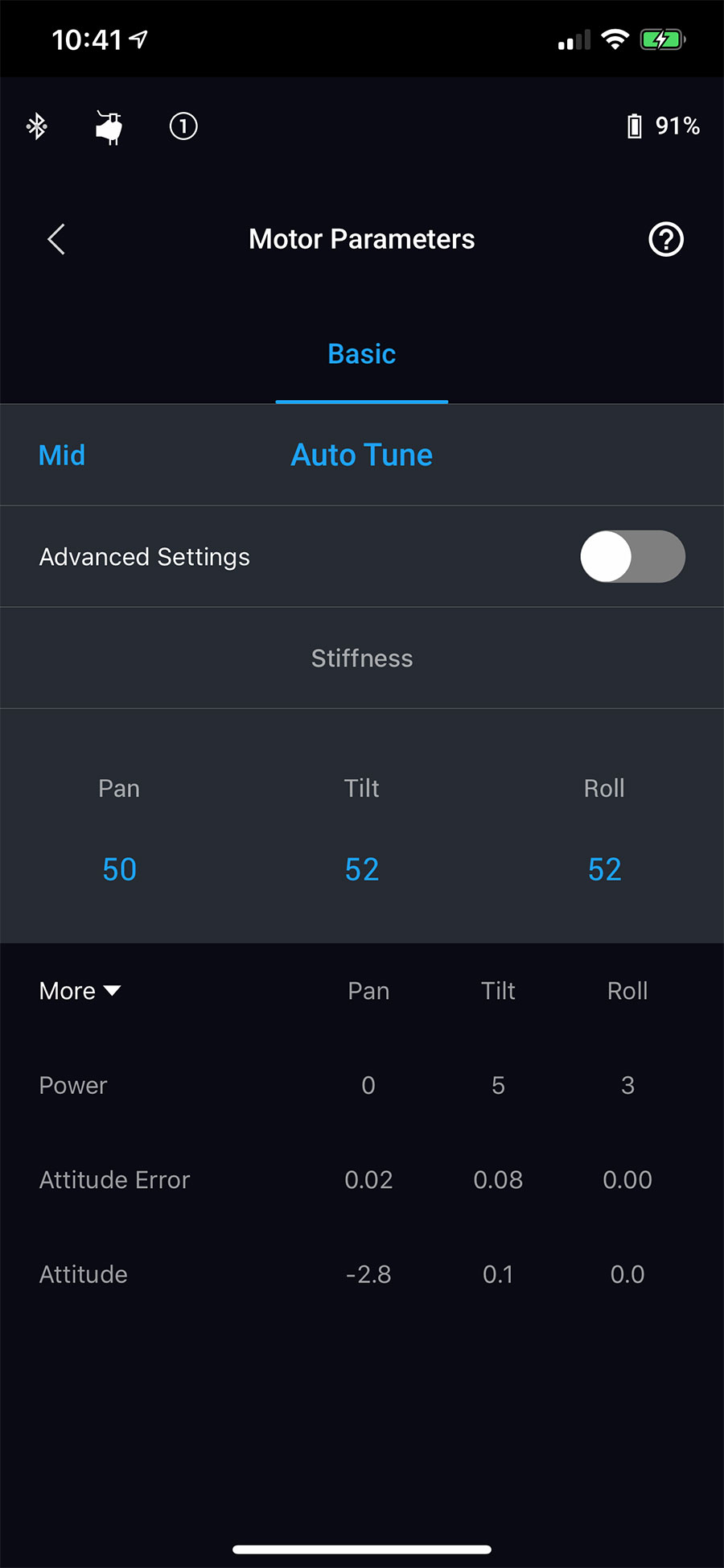
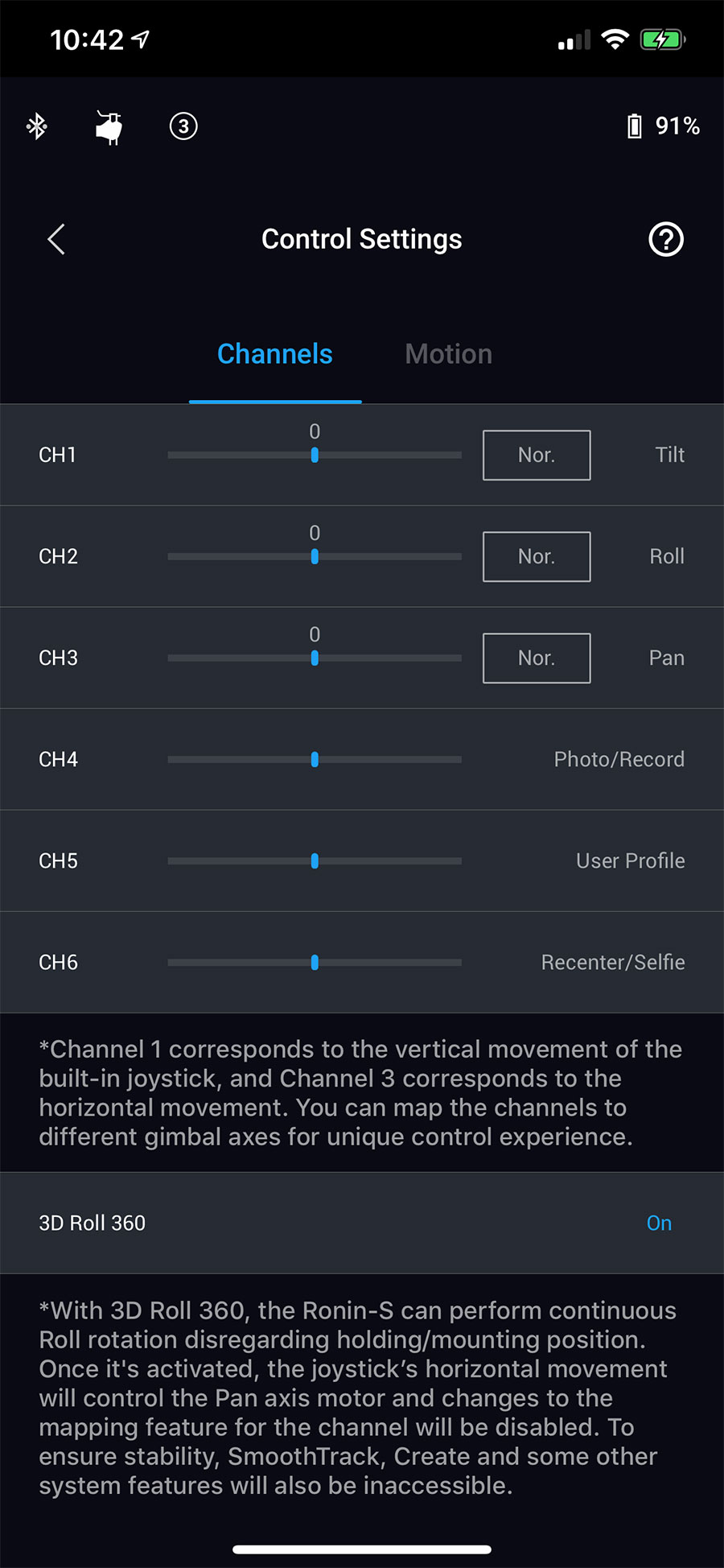
The app for the Ronin-S allows you to control all the parameters – speed, deadband and sensitivity – with which you can set up the gimbal to respond the way you like it. There is even a way to set it up to give you a roll effect.

Summary
As I mentioned at the start, the Ronin-S (B&H / Amazon) is the gimbal I had been waiting for. Easy to set up and use, it allows you to get really smooth video footage that can look quite slick. Now I just have to work on my slow-shuffle walk with the gimbal to avoid the up-and-down bobbing.
If you have a Ronin-S gimbal, and concerned about the exposed contacts when you break it down into segments, I have 3D-printed caps that can be mounted to protect it. I had a few spares made — so if you’re interested in one, for $20 it’s yours. (Shipping included for CONUS)




Hi Neil, you might consider taking Argentine tango lessons: it’s fun and ‘up and down bobbing’ is not allowed…
thank you for your review!
Just looking at the bh site, these people holding it up in 1 hand, a sure way to build up those biceps!