Time-lapse photography video clip – Brooklyn waterfront, NYC
Dipping ever deeper into Time-Lapse Photography, I recently bought the Dynamic Perception Stage One motion controller. What makes it unusual, is that it breaks down into 20″ segments. The carbon-fibre rods are also light enough to carry around in a tall backpack … just the recipe for adventures in Time-Lapse photography. One thing that you quickly realize with Time-Lapse is that there is a never-ending learning curve. Just as you have a good grasp on the ethnical aspects of shooting – the gear, and such – then you realize that there is still the editing and processing to make the video clip more slick.
Here is one of my more successful time-lapse video clips, shot with the rig shown below:
Equipment used during this shoot
- Nikon D810
- Nikon 24mm f/3.5 PCE Tilt-shift lens /equivalent Canon TS-E 24mm f/3.5L II Tilt-Shift Lens
- Manfrotto 057 Carbon Fiber Tripod with the Manfrotto 057 Magnesium Ball Head
- Dynamic Perception Stage One Dolly Motion Controller
More about the video clip
The idea behind the movement is obvious – it starts with a close up of the words by Walt Whitman: The tall masts of Mannahatta, as he penned it in “Crossing Brooklyn Ferry.” From there I wanted the camera to rise higher, revealing more of the Manhattan skyline as the camera recedes.
This was my second attempt at this spot. I had tried the rig with lighter, more portable tripods, but that just does not work – far too much shake. Even these heavy beasts were affected by the wind. The jitter was reduced with the Stabilization setting in Final Cut Pro.
The video clip is 30 seconds long, and took 45 minutes to shoot. In retrospect, a shorter shoot duration (for the same movement), might have been better. I a 3-stop Neutral Density filter to bring the shutter speed down to an 1/8 second. A longer shutter speed would’ve given a smoother appearance to the water – but I was limited in only having a 3-stop ND filter with me. A 6-stop ND filter would’ve been perfect. The aperture used was f/19 on the perspective control lens. The reason for the PC lens, is that the aperture mechanism is manual – and this eliminates flicker from the aperture stopping down for every shot like it would with a different lens.
These are the tripod legs and heads that I n – an interesting combination of not-too-heavy, but quite sturdy:
The RC4 quick release is a larger plate, and works beautifully with the motorized dolly. A smaller quick release plate like the Manfrotto Q2 plate was just too small and narrow.
Another version, with mild HDR processing
Running each of the final JPGs through a midl HDR processing, and then recompiling the video clip, gives a brighter look with more shadow detail.
Related links
- Camera settings for Time-lapse photography
- More articles on Time-Lapse Photography
- Everything you want to know about Time-Lapse Photography, an E-book by Ryan Chilinski
Timelapse photography – a complete introduction
There are several websites that are loaded with information – and then there is this thorough primer on the topic, written by Ryan Chilinski: Everything you want to know about Time-Lapse Photography. (Amazon)

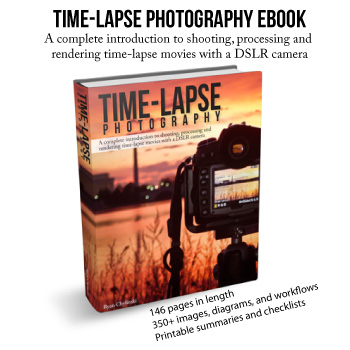
Way cool – love the star burst – was that planned?
I knew this would happen from a test shoot a few days earlier.
Great video.
If you had used a 6 stop ND filter, would there not be too much blur of the moving boats at such a slow shutter speed?
What was the time interval between each shot?
My interval was 3 seconds.
The shutter speed was 1/8th of a second, which is too fast for smooth movement.
The ideal is that your shutter speed should be 50-66% of your interval to have smooth movement in your final clip.
This also explains why the water isn’t smooth, but has a choppy look to it. This is something that I need to correct with future time-lapse clips here. So a 6-stop ND filter would’ve helped here to bring my shutter speed slower.
Love time-lapse videos, and this is really cool too, I’m from UK, so it’s nice to see NY from this angle, all i see is Times Square lol.