
review: Nikon D850 camera
Cameras have become such complex and nuanced machines that it is difficult for one single review to encompass and test everything that a camera is capable of. With that, this review of the Nikon D850 (B&H / Amazon), is split into two parts. The first part – review: Nikon D850 high ISO test – is where you can see and download files shot on the Nikon D850, as well as the Nikon D5 and D810 and D750. You can download the files there and compare yourself – needs and requirements differ for everyone. In that vein, this (main) part of the review of the Nikon D850, is based more on my own user experience, and my expectations and need of certain functions in a camera.
Sports shooters and landscape photographers will have different requirements than an event or portrait & wedding photographer like myself. What do I need? A responsive camera that delivers files in the 20-24 megapixel range. A camera that gives superb, clean high ISO images. A camera with intuitive controls. At this point, the Nikon D5 (B&H / Amazon) is as close to a perfect camera as I have ever used … with a few minor annoyances and one major flaw.
There are a few things that bother me with the Nikon D5 – such as the ‘Quality’ button is right in the middle between the WB button and the Drive button. Barely any better than the D4 bodies where the ‘Quality’ button was right next to the ISO button – nicely placed for you to adjust your RAW file setting to small JPG, if you aren’t careful in adjusting your ISO! The Nikon D5 barely improved on that. Also annoying with the Nikon D5, you can’t change the Flash Exposure Compensation while there is an image on the LCD preview screen – the dedicated flash control button is gone.
The major flaw for me with the Nikon D5 – if you enable to silent shutter, you end up with a 7 megapixel JPG file. This is useless for my work. In fact, it is useless for my personal photography too. The feature that I had hoped would allow me to shoot silently at corporate events and weddings, turned out not to be possible with the Nikon D5.
And that’s what I need in a camera right now – a responsive camera that delivers files in the 20-24 megapixel range, with superb high ISO images … and a silent shutter if needed. So I have been been increasingly tempted by the Sony A9 (B&H / Amazon), which offers exactly that. However, switching systems isn’t easy – I’ve done so twice before. It’s not just cameras, lenses and flashes – I have drawers-full of Nikon doodads and accessories. So there is strong inertia here.
Then Nikon announced the Nikon D850, and my interest was piqued – there was the possibility of shooting medium RAW (25 mpx) files, with silent shutter mode if necessary. Holding the camera in front of me like a tourist when in Live View mode … I could live with that, if it made my camera not sound like a Gatling gun. On top of the silent shutter feature, the literature says it offers the same AF abilities as the Nikon D5. While my demands for AF aren’t as tough as they would be for a News or Sports shooter, I do need that responsiveness to nail sharp images.
But how does the Nikon D850 stack up in all this? On paper, the specifications of the Nikon D850 clearly makes it a class-leader, and possibly the best DSLR available on the market right now. By the way, there are links to various RAW files further down in this review article that you can download to check out and play with and compare.

A photo shoot with the Nikon D850
If you’re here, reading this, you are most likely familiar with the leading-edge specifications and features of the Nikon D850. If not, instead of me listing the long list of additional features and tweaks and improvements, you can find them on B&H’s website (affiliate link), or on the Nikon USA website. Instead, I would like to touch on the most noticeable points which would affect my photography and way of shooting. My first test run with the Nikon D850 was with a photo shoot with Lise Liu and Rafal, two models in New York.
- 45.4 megapixel resolution: 8256 x 5504
The most prominent feature of the Nikon D850 is the sensor: 45 megapixels resolution, which is a massive amount of detail. Nikon also claims outstanding dynamic range for this sensor. For greater sharpness, Nikon omitted the conventional optical low-pass / anti-aliasing filter. Even though The Nikon D850 has no anti-alisising filter they say there is little risk of moiré. I didn’t notice any moiré patterns on Rafal’s waistcoat in the images we shot. That kind of fine pattern easily shows up that disturbing artifact, yet in this shoot at least, I didn’t notice any.
The photo shown here is a square crop of the larger, horizontal composition, yet we still ended up here with a 21 megapixel image. Still a huge file that would make a huge 15″ square print at 300 dpi, without any need for resizing.
That is the obvious appeal of a camera with great resolution – it allows you great flexibility in cropping in afterwards, or making huge prints with superb detail.
Details for the photo above:
- 1/2000 @ f/4 @ 200 ISO – with off-camera lighting
- Nikon D850 (B&H / Amazon)
- Nikon 14-24mm f/2.8 (B&H / Amazon)
- Profoto B1 TTL flash (B&H / Amazon)
- Profoto OCF Beauty Dish (24?) (B&H / Amazon)
- 75″ tall Gitzo monopod to hold up the light
The pull-back shot to show the position of the off-camera lighting. Lise’s exact positioning with each jump wasn’t predictable, and since I needed a super-wide framing, I simply had the light nearly over-head from me.


- 1/1000 @ f/4 @ 250 ISO – available light
- Nikon D850 (B&H / Amazon)
- Nikon 300mm f/4E (B&H / Amazon)
Features & Camera body design
The feel and handling of the D850 are really good – the grip is ‘deeper’ than the D810, and similar to how the D750 is, but less small. For my hands, I need a large camera. The D5 type bodies feel good in my hands; the D750 felt too small. The D850 feels good. The weight of the camera by itself is 2.01 lbs / 915 g – this also helps in giving the camera a solid feel, but it’s not unduly heavy.
The layout of the buttons make sense if you are accustomed to Nikon cameras. The ISO button moved from the top left cluster (where it was on the D810), to the same position as on the D5. This makes it easier to change ISO without looking away from the viewfinder. Similar to the D5, the buttons on the camera are illuminated – invaluable for when you work in the dark and need to see your camera controls.
Just like the D750 and D5 now, you need to push one of the buttons to the side of the LCD preview … and this is a button that doubles up as the zoom button. This means you can’t change the FEC while an image displays. Mildly annoying when you expect a dedicated control for that.
Overall, if you love the D810 and the D750, this camera will feel very good in your hands.
- 3.2″ 2.36m-dot LCD touchscreen
The LCD screen is now a touchscreen for live view shooting, playback, and menu navigation – wonderful for scrolling through images fast, and to zoom in on an image. Another improvement from the D810 / D5 bodies – the LCD preview can be tilted. This makes viewing at odd angles more comfortable. It can’t swivel to the left or right though – just an up/down tilt. This ability to tilt is also a great boon if you shoot video, where you are especially less likely to shoot from eye level.
In Video mode, you can focus by touching any point on the screen.
- Silent Shutter
In Live-View mode, you can select the Silent option, and the shutter truly is silent. There is not even the slightest sound. Perfect for times when the sound of the mirror and shutter would be a huge distraction. You do have to hold the camera in front of your face, instead of comfortably looking through an Electronic Viewfinder (EVF), but that’s a compromise I can live with if I get to keep all my Nikon lenses.
- Viewfinder Coverage 100%
- The view inside the viewfinder offers 0.75x magnification, and gives you a clear and realistic view of the scene you are photographing. The D850 has an optical viewfinder with 0.75x magnification (the highest among all Nikon DSLRs), 100% field of view coverage and a good 17mm eye point.
- Card formats: XQD + SD (SDHC / SDXC)
- ISO Sensitivity: 64-25600 (Extended Mode: Auto, 32-102400)
The sheer numbers by themselves mean little – we would have to see how the D850 high ISO images compare to the other Nikon cameras.
- Focus Shift Mode benefits working with focus stacking techniques by automatically recording a series of images at up to 10 different focus steps. Up to 300 individual frames can be recorded within these 10 steps, with the D850 automatically shifting focus between each shot to achieve an extended depth of field. The sequential images will be saved within a unique folder on the memory card in order to keep each series of exposures segregated for a faster and easier post-production workflow.
- 4K Ultra HD video recording,
- Slow motion video up to 120 FPS, when shooting with 1080p resolution.
- Flash
There is no built-in flash. For me, this is no great loss, especially if it helps with weather sealing. You also don’t need the pop-up flash to trigger a wireless flash, since you can add the optional WR-R10 Controller and WR-A10 Receiver, along with the SB-5000, for proper wireless flash shooting that doesn’t require line-of-sight like the optical system would.
The max flash sync speed is 1/250 which is standard for the pro-series Nikon bodies. Of course, the Nikon D850 allows high-speed flash sync with dedicated flash units.

- 1/1000 @ f/4 @ 250 ISO – with off-camera lighting
- Nikon D850 (B&H / Amazon)
- Nikon 24-70mm f/2.8E VR (B&H / Amazon)
- Profoto B1 TTL flash (B&H / Amazon)
- Profoto OCF Beauty Dish (24?) (B&H / Amazon)
- 75″ tall Gitzo monopod to hold up the light

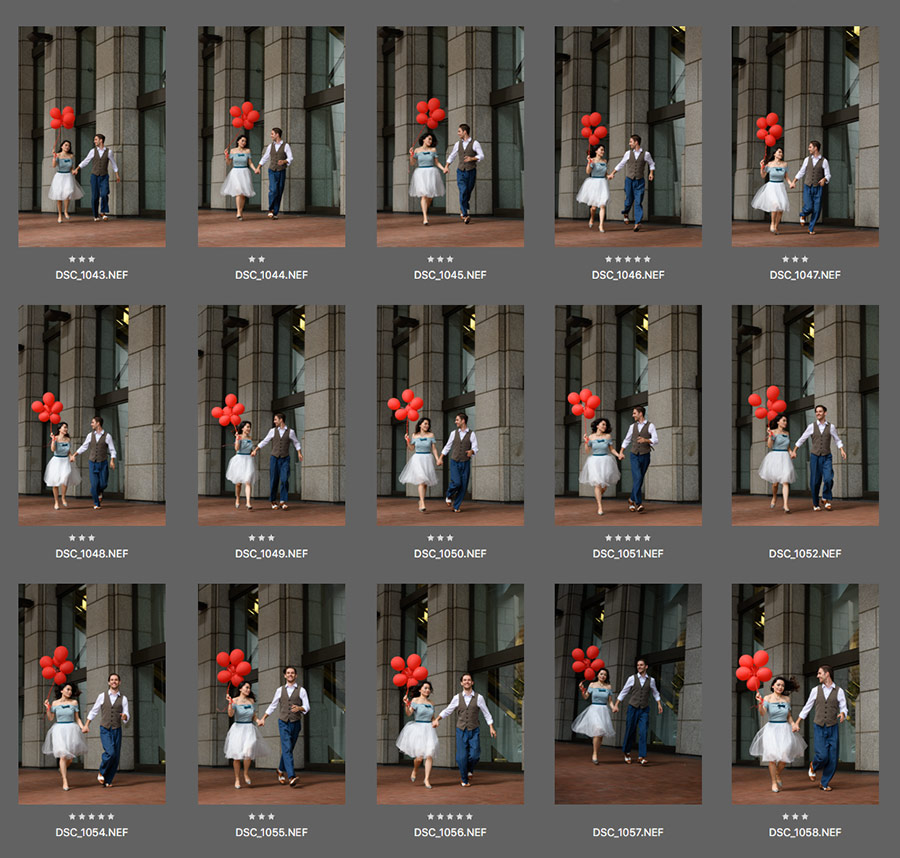
Autofocus & Focus enhancements
The Nikon D850 offers several new features (for Nikon), as well as some improvements to the AF capabilities.
The D850 sports the same Multi-CAM 20K AF system as the Nikon D5, but I still felt the D5 was more responsive, especially in lower light. With a sequence like this, where the two models are jogging towards the camera, the D850 easily kept up. I did not get to test the D850 vs D5 under more demanding conditions. For the photography work I do, this is about the level of movement I regularly deal with.
Even though the D850 and D5 have the same AF hardware, this might be the same case as what I experienced with the D700 vs D3. Even though the D700 and D3 had the same AF hardware, the D3 had noticeably more robust auto-focus than the D700.
All that said, the D850’s auto-focus capabilities exceeded what I would need.
From the literature on the D850:
“Complementing the rendering capabilities and speed of the image sensor is the robust Multi-CAM 20K AF system, which features 153 total phase-detection points, including 99 cross-type sensors for improved subject recognition, and 55 of the points are selectable for greater compositional freedom.”
“Benefitting the sensor is the EXPEED 5 image processor, which affords a wealth of speed throughout the camera system, including the ability to shoot continuously at 7 fps for up to 51 consecutive 14-bit lossless compressed raw files in a single burst.”
So there is some serious hardware and software at work here.
Furthering the versatility of the focusing system, different AF-area modes can be selected to support varying types of subject matter:
– Single-Point AF: The camera uses a single point to find focus.
– Dynamic-Area AF: Available with 25, 72, or 153-point selections, this mode uses a primary single focus point to lock onto focus, and then makes use of the surrounding points for maintaining focus while tracking erratically-moving subjects.
– Group-Area AF: This mode treats smaller groups of AF points as a single point for a wider field of recognition, and is well-suited to tracking faces or other detailed subjects.
– 3D-Tracking: Using a subject’s color information, this mode utilizes all 153 points to maintain focus on a moving subject while half-pressing the shutter button.
– Auto-Area AF: This mode makes use of all 153 points to quickly identify the main subject, and then prioritizes recognized faces as portrait subjects in any AF servo mode.
There are also other features:
- Auto AF fine-tune function
The AF fine-tune function can be used to ensure the best possible focus for every lens you use. Rather than relying on photographing distance charts, this function lets you achieve precise focus manually in live view, and then have the AF system calibrate itself to the fine-tuned focus position in order to alleviate front- and back-focusing issues.
- Focus peaking
Focus Peaking can be used to benefit manual focus control and a Zebra Stripes option is also available to help detect over-exposed areas within the frame.If you need to focus accurately and fast with manual focus, and don’t have the time to zoom in to check focus accuracy, then Focus Peaking is something you’d love. A clearly visible red outline to everything that is in focus. You can of course change the color of that, but red really helps.

- 1/1000 @ f/4 @ 800 ISO – available light
- Nikon D850 (B&H / Amazon)
- Nikon 70-200mm f2.8 AF-S VR II (B&H / Amazon)
Nikon D850: large RAW vs medium RAW and small RAW files
In offering three different RAW file sizes, it would make the D850 appear like a 3-in-1 camera. Select the resolution you need.
As stated before, I don’t need a 45 megapixel camera for 95% of my work. I need workhorse cameras in the 20-24 megapixel range. Or 25 megapixels. That’s what had me excited about the D850, along with the silent shutter. The improved auto-focus over the D810, as well as the improvements over the D810, make seem to make the D850 an unbeatable camera.
Then while doing Nikon D850 high ISO tests, I noticed that the medium RAW (mRAW) files looked a little too soft for my taste. There just wasn’t that crisp detail in the eye-lashes. For me, like many other wedding and portrait photographers, that’s where I notice resolution – the detail in the eye-lashes. That’s kinda my on-the-spot resolution chart.
I investigated this topic again later on: Nikon D850 medium RAW files soft?
- Email me if you want Nikon D850 RAW files to compare for yourself.
For both sequences I used a light-weight tripod, and shot around 1/60th @ f/8 with the Nikon 14-24mm f/2.8 … but you can see all that info in the EXIF data anyway. The first image has a lot of detail in the building facade. The second image might allow you a better idea of shadow detail and highlights.

Here is a 100% detail comparison between the 25 megapixel image, and the same scene with the 45 megapixel image, scaled down to 25 mpx.
I saw this result in every test I did. The medium RAW files are a touch too soft for my taste. As mentioned earlier on, I re-tested this in the studio: Nikon D850 medium RAW files soft?
- Similarly, I did several tests with the 20 megapixel Nikon D5 compared to the 25 megapixel mRAW of the D850 – download RAW files here.
The D5 files Are somewhat sharper than the D850 mRAW down-rezzed to 20 mpx. Similarly, the D5 is even sharper than the D850 mRAW if you uprez the D5 to 25 mpx. I’m conflicted. The difference is there, but it is small.
I think in practical terms, no one would really ever notice. If I delivered the processed JPGs from mRAW to a client, they would NEVER come back to me and complain about it.
For me, it is a confidence thing. The Nikon D5 fills me with confidence – the high ISO images are superb. The files look great. The autofocus is unbeatably fast and accurate. I can pull back details out of under-exposed high-ISO files like crazy. The Nikon D5 is a responsive beast that helps me overcome whatever is thrown at me in any situation. It fills me with confidence that whatever they throw at me, I can handle (with the Nikon 24-70VR), and Profoto lights.
So this mRAW thing is more a chink in that confidence armor.
I was hoping the Nikon D850 would be that camera, but with some extra juice that I need in my work. So this was disappointing.
For more info on how the Nikon D850 sensor works, and how the medium RAW file is processed, check out this authoritative article on the PhotographyLife website.

- 1/200 @ f/5.6 @ 400 ISO – available light
- Nikon D850 (B&H / Amazon)
- Nikon 24-70mm f/2.8E VR (B&H / Amazon)
Summary
The Nikon D850 (affiliate), is a magnificent camera that is clearly in the top range of what is available right now. I would highly recommend it, with the caveat that you should make very sure that the medium RAW files are something you would either not need, or that the (mild) image softness is something that wouldn’t bother you.
Ultimately, the Nikon D850 is just not the camera that I needed it to be. I sold mine already, and I am looking at another D5, or perhaps, perhaps that Sony A9. Then again, Nikon is going to release a mirrorless camera in 2018. Maybe I should hold off for a while on any big decisions.
Related links
- review: Nikon D850 high ISO test
- Nikon D850 medium RAW files soft?
- review: High-ISO performance – Nikon 750 / D4S / D4 / D810 / D610
- review: High-ISO performance – Nikon D4S / D4 / D3s / D610 / D700
- Nikon D5 high ISO noise performance
- Nikon D750 – high-ISO noise performance
- Why use a high-resolution camera?
- More reviews of Nikon gear



Perfect review as always and one of the many reasons why I am blessed to call you friend and colleague. :) Thank you Neil.
Neil, I always appreciate your perspective and skill when it comes to gear. I also enjoy your style. Your opinions have come to be one of the three or four I go to for how to overcome shooting challenges or to read thoughts about new equipment.
Through a sheer stroke of bad luck turned to good fortune, I was able to acquire a D5. It replaced my D810. So far, I am having a great time using the D5, but sort of had a face-palm moment when the D850 was announced. Your review of the D850 is helping me to feel as if I made a solid choice.
That said, I’d like to ask you how (or if you ever) deal with what Nasim Mansurov over at Photography Life calls Gear Acquisition Syndrome? Any thoughts or words of wisdom you care to share to help us deal with thoughts of constantly wanting to replace our gear with latest and greatest?
Do you ever encounter gear envy? How do you keep your eye focused on the mission at hand (making beautiful images) instead of worrying about what the guy next to you has?
Have a great day!
Funny you should mention Nasim Mansurov’s site – PhotographyLife. I link to it in my D850 review.
I would agree that it is easy to get swept up in excitement about new gear that is announced. It’s exciting to see new features and think it would open new possibilities.
In this review and the accompanying article on the high ISO performance, I think that D750 users and D810 users, when they look at the files and compare, will see their cameras are pretty much up there still, close to the D850’s performance in some ways.
For me, the D850 sounded like it would be what I needed, for a few specific new features. So there was intent there on my part.
But yeah, I completely get that feeling about new gear. It’s not good for the budget either! And I have to remind myself that I already have such a wide range of gear – I just need to get out and shoot more. That’s the answer.
Thank you Neil, for a very frank review. As you said for a portrait and wedding photographer, 45 megapixels is a waste, but when you take the medium raw files away, the D850 does do an amazing job. I shoot with the D750, so I would not be looking to upgrade just yet, but landscape photographers would definitely want and use 45 megapixels.
I was considering saving up for a D850, and I can see why for events it’d be too much. I use my D810 for them now and still feel it’s overkill. D700 is my backup/home camera so i was like hmm. Then someone said she retired from photography, and was quickselling her gear, and sold me a newer-than-mine D810 for 700. I was like yeah, can’t pass that up, hold off on anything else for right now.
Still, like you pointed out, like the 20-24MP range seems good enough for events. I can see this kind of camera being good if you were doing some glorious portrait that you wanted the client to print huge from an event, and swap this one in. Most events are web sized, prints of small sizes, albums that basically don’t need that much, and wall portraits that don’t typically require the MP. For commercial and rivaling those big MP cams, seems like a better fit.
It’s why I was tempted by the D750 instead. At this point, I’ll just wait. I think I’m in a good spot for a bit and when the price goes down later, maybe I’ll sell some stuff and get this or the next D750 replacement. I am excited by the options though. Thanks for doing a deep dive into it.
Excellent review, Neil. It’s nice to read this kind of review. Every single camera I’ve owned has always had little things that I wish would have been designed or implemented just a wee bit better. The mRAW thing would get to me too if I was using it the way you do. Best regards.
I’ll say this… it depends on how you use the camera. 14 bit uncompressed files out of the D5 are about the same size as 12bit lossless files out of the D850. If you’re upgrading from the D810, file size is only a few mb more. High mp cameras are not just for commercial and landscape photographers. It’s also very good for events where you’re not in control of the subject or your photo position (ex. sports, news, music, wildlife, etc). With the D850 you still end up with a 20mp file if you crop to DX in post but only 9mp from the D5.
The commentary AND the sample about using Medium RAW is what interested me the most. I’m sorry (and a little worried) to see there’s some disappointment on that front. I have a couple of questions:
1. Do you think this comes down to a software issue? In other words, is Adobe Camera Raw at fault by simply not reading the file format properly?
2. Would conversion to a lower-resolution DNG file help with the sharpness and clarity?
It’s software, and *may* be “fixable” in firmware, but it would have been a deliberate choice on Nikon’s part. The problem is that at lower resolutions, you suddenly want that anti-aliasing/optical low pass filter back almost all of the time. (Yes, you can shoot strictly irregular, organic forms where it’ll never really be an issue, but most of the real world has some amount of regular patterning in it.) Since they can’t remove/install the OLP filter between menu visits, they need to simulate it using some degree of blur.
(Pentax uses sensor movement rather than software blur to do more or less the same thing. Because that method actually uses additional samples, they have a better idea of what the true value of a pixel should be. Nikon doesn’t have the IBIS system in place to leverage for that method, and has to rely entirely on the original sensor samples.)
Nikon can probably (not certainly, just probably) do the resampling “tighter” to reduce the apparent softness somewhat in the smaller “raw” files, but whether or not it can make it to end users depends on where the algorithm lives (is it “baked in” to the hardware, or is it flashed into firmware?). Or is it a big enough thing to bother, from a business perspective? It’s something that hits the medium-sized print (A3, 16×20, that sort of thing) square in the keister, but it’s not a thing if you’re going smaller, and you’re much less likely to use medium/small raw if you’re printing huge. Wedding/event photography is just about the only slice of the market where you don’t really know what’s going to happen to each picture until after it’s made (album, hanger, almost-wallpaper behemoth, or something that just sits in the “available for order” folder for a while before it’s cold-archived or deleted).
The one neat thing about film was that a roll weighed pretty much the same no matter whether it was a fine-grained, thin-emulsion resolution monster or a mushy, grainy low-light muh-sheen. With a camera like the D850, you’re suddenly “carrying” the equivalent of a case of 8×10 sheets (in terms of data storage and computer power) even if all you want to make is passport photos.
Check out this description of how the camera processes the mRAW files – PhotographyLife.
Neil,
I am interested in learning more about mRAW. I do have the camera by the way but have not tried mRAW yet. What software did you use to process the files. I loaded the into ADOBE PS and I could see the difference in the full size RAW and the medium. There was less of a difference when I compared in NX-D. Maybe wishfull thinking?
Thank you for your review.
I used ACR (hosted in Bridge) to process the RAW files, using the same defaults.
Dear Neil ,
I have been following your site & blogs since a long time. I like,appreciate & thankful for all the reliable reviews & informations too. For same reasons , i checked out your review on D850. I have covered almost all other reviews including PL you have mentioned in the link. While i trust value the reviews by Nasim Mansurov’s & clearly understood how the mRAW & sRAW , i was very much upset & perplexed like most people out there. So i downloaded the files you have provided here.
1. I converted those RAW files to DNG using the latest DNG converter & imported to LR. What i found is the original 45MP RAW files were fine while mRAW & sRAW showed a message that the files are corrupted after i opened it on develop mode.
But, since i felt the problem could be either because my LR version which is only 6.6 , OR because the DGN converter is just a beta one , which doesn’t understand the complex ways of mRAW & sRAW.
So i downloaded the latest version of Nikon Capture NX-D. I was shocked to see that i was getting the same results as you have mentioned in your reviews regarding both mRAW & sRAW. And more worse was to see the sRAW files looked much pixelated ??? I mean ,you can’t read the words ( apart from being soft as you mentioned).
To cut shot the story , i just turned off the default Noise Reduction in Capture NX-D. Now everything seems fine ( at least to my eyes). I did this will even the 45MP file & there too it worked. Turning off the default NR brings back much more details. It was obvious when i looked at the lady near the window. Not only her face was much more clear but could see details in the wall behind her.
So my conclusion is that the current ACR & DGN converter is not perfect enough to deal with D850’s mRAW & sRAW files. We might have to wait for a better update for both & a new LR update too.
These are just my findings & humble opinions. I suggest everyone try it before we make it a call for mRAW & sRAW on D850. If this turns out to be true , it will help many.
Thank You All :)
I really don’t understand you Neil.
You have pointed many times in your article the result regarding the quality of the mRaw files.
But give attention to their conclusion :
“So if you are wondering if you should be shooting mRAW and sRAW formats when you don’t need a full resolution RAW image, as long as you don’t need 14-bits of data (as pointed out above, mRAW and sRAW are limited to 12-bits), mRAW and sRAW are very good choices to pick, because they don’t increase image noise and provide similar results as a full RAW downsampled / resized in post. So in a way, this does make the Nikon D850 a 3-in-1 camera. For photographers who do different types of photography (such as portraits and landscape), this feature will alone make it worthwhile to upgrade to the the D850.”
Is not different from your conclusion?
Marius … you don’t understand me? Where is the ambiguity? I am quite clear about what I found. If it differs from what is described in that article, then that’s what I found.
I would love to be wrong on this. I wanted this camera.
But I would also like to invite D850 owners to test for themselves and see what they find.
I wonder why you would simply not shoot the raw images in original size and avoid loss of image definition?
I understand there is additional processing involved but the 45MP NEFs resized to 20MP should be a bit crispier than D5 files in the same display size (no AA filter and higher original resolution means there is less apparent loss of detail due to Bayer interpolation in the final resized 20MP image). Ditching the D850 based on some contrived medium raw format seems a strange decision. I do understand the problem of excessive data (especially for events) but the other side of the coin is that there is additional information that can sometimes be useful.
I get it that if you find the D5 more confident in terms of its AF and high ISO performance but there is an area where it is weak: low to medium ISO dynamic range. I find photographs made in direct sunlight to be less pleasing than those from the D810. Sometimes a photographer has no choice but to shoot in bright sun and there is so much more information to work with in D810 (and should be in D850) files at low ISO and the tones are so beautiful even after adjusting curves (I lift midtone values in post, compressing highlight contrast making the range more manageable in high-contrast lighting conditions). I understand you use a flash a lot – but what if there is no possibility to set up flash? And you may simply need to work with the large contrast range that the scene has. I run into this quite often in various kinds of events. In such conditions I find the D810/D750/… images smoother and more pleasing (though the color neutrality is not as good).
However, for AF the D5 is great and I completely agree it inspires confidence, and at medium to high ISO the image quality is excellent. I guess if you manage high contrast scenes with flash then there is no issue.
I’m still waiting for my D850. Like you, I was hoping to use the mRAW for shoots where I did not need the full resolution of the sensor. I had read Nasim Mansurov’s review of mRAW on PhotographyLife and had high hopes. But he did not address the sharpness issue that you raised. Bummer. What do you think of using the D850 in DX format mode to reduce the resolution and file size when you don’t need the full resolution? I think a downside of this approach is the smaller image in the viewfinder.
Great review just what I was looking for as the D850 seems like just what I wanted except I do not want that many MPs for anything I shoot.
I was thinking the M raw size might work but it looks like you have shown that is not going to work.
I hope they come out with a D750 replacement a D850 with 24MP
Or better yet a FF 24MP mirrorless soon.
Thanks Neil-I’m hugging my d750s before I go to bed.
Me, too! D750 may not have the higher res, but it’s cleaner at all ISOs.
The focus shift mode sounds like it would be a great benefit for landscapes and product photography. I’ll hold on to my D810 & D750 for now. And Sony can eff right off asking $4500 for the A9.
IHi – I have had my D850 for one week now. Everything is sharp. I tested on Capture One Pro and the mRAW (which I will never use except for testing) was tack sharp. I think it is software based. Try Capture One and see for yourself…. Anyway, i will stick with the large files as it is only space. And if saves a shoot for a client or my own projects, then the 45+mp is worth the hassle of large files.
Thanks for this honest review, Neil. Most of what I’ve read on other sites has just been over-the-top stories about how the reviewer is madly in love with the D850, it’s the best camera ever, etc. You’re absolutely right about each of us having individual needs when it comes to our gear.
One reason I’d upgrade is for a significant increase in ISO performance, but I’m not seeing that in the D850. At full res, the noise actually looks to be about on par with the D500. Downsizing those huge 850 files will improve things, but for my intended use (wildlife), I’d be cropping down a lot and throwing away all those extra pixels. Nice camera, but it’s not for me, either.
Unfortunately mRaw is not the same as Raw at lower resolution. So the camera is not perfect in that respect and one should be looking to compromise somewhere. Using full size RAWs should be one of the options. Where you pay for that is the storage. But that would cost under $1K for memory cards and SSD.
Hi Neil, I doubt the current electronic shutters in Sony cameras can give you the quality, required for your activities. I am referring to the sensor read speed and all its side effects – flash sync speed, led strobe lights, lower color depth (due to the sensor current) etc.
In my opinion electronic shutters would need another decade to compete with the mechanical.