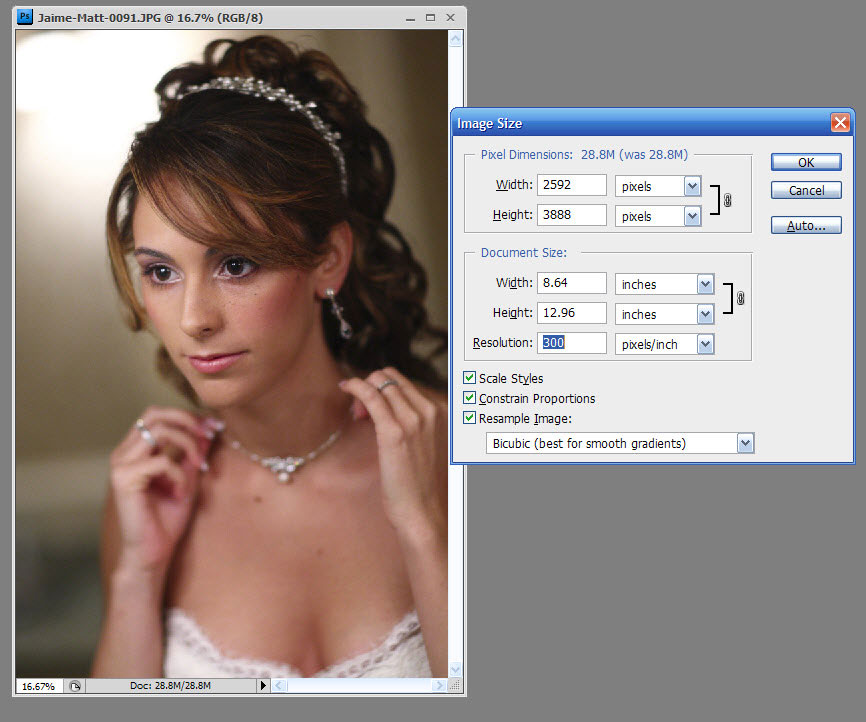I often check the websites of regular followers of the Tangents blog, and I recently noticed some interesting urban landscapes and architectural photos by Tom Kaszuba. What caught my attention about these is that these images were enhanced with high-dynamic range (HDR) processing. HDR images look bold and detailed. Quite distinctive. Sometimes though, HDR processing can appear garish and overly bold. Tom Kaszuba went for a more subtle look - detailed, yet understated. Just beautiful. I asked Tom to share some of his technique and ideas with us with a guest blog post ...
off-camera flash photography: positioning the softbox
off-camera flash photography: positioning the softbox
I've had a number of people ask for more pull-back shots during photo sessions where I use off-camera flash with a softbox. During this recent photo session in New York, with Christina and David, I did step back for a photo to include the softbox ... Read more inside...Which white balance settings should I use?
Which white balance settings should I use?
That's a question that baffles photographers who are just starting out with digital photography. You have a few options in setting the WB on your camera: Shoot in auto white balance (AWB), trusting your camera nails it. Set your camera to one of the preset WB settings, such as Daylight, Cloudy or Incandescent. And then hope your camera's preset is close to the correct WB. Do custom white balance readings and save it as you encounter and work in new situations. These custom white balance readings can be done with all kinds of Read more inside...what you see …
... is not necessarily quite what was there in the original scene. Read more inside...
Photoshop tips – avoiding moiré when resizing
Photoshop tips - avoiding moiré when resizing
When you resize an image with repetitive patterns, you stand the chance that the pattern itself will form another pattern. This is called moiré. When I resized this image for web display, I had to take care to make sure the blue window shutters didn't generate a moiré pattern. By going from the original 12 megapizel image (4288 pixels wide), directly down to 600 pixels in a single adjustment .. .. I get an image where the detail looks like this: You can see the moiré pattern there in the blue window blinds as a diagonal Read more inside...Photoshop tips – making your images pop (2) – Topaz Adjust
Photoshop tips – making your images pop - Topaz Adjust
I'd like to present another in the ongoing series on giving your images more 'snap' in Photoshop. This time, I'd like to specifically look at Topaz Adjust- a neat plug-in for Photoshop. What I like about Topaz, is its simplicity of use - but if you want to, you can delve much deeper into it. The possibilities are wide open. (Also nice is that it is relatively inexpensive as software goes.) There are hundreds of ways you could use this program, because you can blend the different effects in different ways on a single Read more inside...Wedding photography – Retouching & style
Wedding photography - Retouching & style
My style in wedding photography veers towards the more straight-forward image - uncluttered and without much Photoshop work done. I really believe that the more you fudge with a photograph, the more likely it would not be as timeless as you might want it to be. Retouching styles become dated. So I tend towards the more straight-forward rendition of a photograph. That said, you can most definitely enhance the original photograph to make it really pop. Here is an example - a favorite image from a sequence taken during the romantic Read more inside...Photoshop tips – making your images pop – soft-light layer
Photoshop tips - making your images pop - soft-light layer
As much as I am a firm believer in getting it as close as possible in camera, by using proper exposure and proper camera settings, and good light .. most often an image can be enhanced in Photoshop with a few simple techniques. There is an entire industry built around software and plug-ins and add-ons and action sets for Photoshop to enhance and manipulate images in Photoshop. However, I'd first like to go over some of the simpler ones that you can use in Photoshop without additional software. These Photoshop Read more inside...Image size & Resolution – 72dpi or 300dpi
Image size & Resolution - 72dpi or 300dpi
I live 20 miles at 65mph outside New York. Yes, that sentence is pure nonsense. I live 20 miles outside of New York. That's it. The complete description of the distance. Now that 20 miles of course could mean either 30 minutes or 3 hours of driving, depending on traffic through the Lincoln tunnel. But I digress. I could have described my distance from my house to New York as 20 miles, or disregarding traffic, as 18 minutes at 65mph. But it is nonsensical to describe my distance from New York as 20 miles at 65 mph. The 65mph becomes a Read more inside...a little less gray ..
I love color. I see in color. I really favor color over B&W images. But strong B&W images do have impact that is often lost with the distraction of color. Even though most of the photographs on my wedding photography blog are in color, there was a recent wedding which I showed as a set of B&W images instead. What happened was that when I started editing the images from that wedding for the blog, first one image, and then another, looked really good as a warm-toned B&W … and then I decided to go all the way and create a blog entry that consisted only of B&W Read more inside...